What if my digital file is too large for Etsy, how can i upload it on the platform? If you are looking for where to store large digital files of more than 20MB for download on etsy, and have more control over these files, then you are on the right place. Continue reading this article to learn how you can include large sized etsy digital downloadable files on your etsy store with ease. If you are a print on demand seller on etsy, then you will notice that, there is an option of uploading larger files for digital products. However, these files are not allowed to exceed 20MB. So if your files are way larger than 20MB and you would like to have a complete control on who can download these files, then below I will show you how to do so.
Etsy provides sellers with the option to upload digital files directly to their platform for customers to download after purchase. However, there are file size limitations, and if your file is too large, you will need to host it elsewhere and provide a download link to your customers. Here are some options for where to store large digital files for download on Etsy.
Where to Store Large Digital Files for Download on Etsy
If you asked where can i upload large files on Etsy, then below are optional ways you can upload your large files for download on etsy platform. Make sure your digital products image have at least 2000 px and 72 dpi for a better picture quality, then upload to any of the platform below, copy the download link and paste in a text file for sharing.
1. Dropbox
Dropbox is a popular cloud storage service that allows you to store and share files with others. You can create a link to your file and share it with your customers.
2. Google Drive
Google Drive is another cloud storage service that allows you to store and share files. You can create a link to your file and share it with your customers.
3. Amazon S3
Amazon S3 is a cloud storage service designed for developers, but it can also be used to store large files. It offers a pay-as-you-go pricing model and is scalable to fit your needs.
4. SendOwl
SendOwl is a platform designed specifically for digital product delivery. It allows you to store and deliver digital files, and it integrates with Etsy to make the delivery process seamless.
5. Your own website
If you have your own website, you can store your files there and provide a download link to your customers. This option gives you complete control over the delivery process. Whichever option you choose, make sure you test the download process to ensure that your customers can easily access the files they have purchased. You can create a PDF with a dropbox or Google drive link to download the files due to the 20mb limit on etsy. You can embed a link to a Google drive where the products are uploaded. Etsy listing photo size is less than 20mb according to the website's specification.
Also Read: How to Write Effective Etsy Listing Descriptions that Converts into Sales.
How to List Digital Downloads on Etsy
Listing digital downloads on Etsy is a straightforward process. Here are the steps you can follow to list your digital download on Etsy.
==> Log in to your Etsy account and click on the "Sell on Etsy" option at the top right of the page.
==> Click on the "Add a listing" button, and select "Digital" from the "Item type" drop-down menu.
==> Choose the category and subcategory that best fits your digital download.
==> Upload the digital file(s) you want to sell, making sure to follow the file size and format guidelines provided by Etsy.
Also Read: How to Successfully Cancel an Etsy Order.
==> Enter a title for your listing that accurately describes what you are selling, and add any relevant tags and keywords to help customers find your product.
==> Set your price, and choose whether you want to offer any variations or customization options.
==> Write a description that clearly explains what your digital download is all about, how it can be used, and any other important information that is necessary for the buyer to know.
==> Choose the file delivery method, which can be either instant download or a manual delivery by email.
==> Add any additional information, such as processing times or refund policies, and preview your listing before publishing it.
==> Once you are happy with everything, click on "Publish" to make your digital download listing live on Etsy.
==> Remember to regularly review and update your digital download listing to ensure that it remains relevant and competitive in the marketplace. Additionally, be sure to provide excellent customer service to encourage positive reviews and repeat business. The positive reviews are what most buyers rely on before making an order.
You should also read: 15 Effective Tips that will help you get more Etsy Sales without Paying for Ads. This article contains effective methods that will help you increase sales on your store if you do not have enough money to sponsor Adverts.

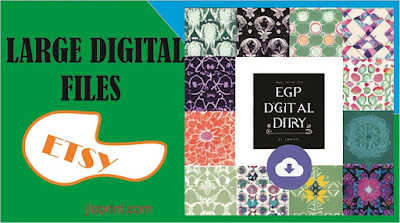



No comments:
Post a Comment