Hello dear readers, it is a delight to us, writing to educate you on the most important things you need to know in your print on demand business, what tools to use and how to effectively utilize them to your advantage. In one of our previous article here, we discussed Awkward Styles Print on Demand review and all you need to know about this profitable POD website. Today we shall make a comprehensive comparison of Piktochart and Canva, two popular design tools for any design project you have in mind. We shall uncover their features, ease of use, customization options, and more.
Piktochart and Canva are both popular online design tools that offer users the ability to create visually appealing graphics, presentations, and infographics without the need for advanced design skills. While they share similarities in their core purpose, there are notable differences between the two platforms. So if you are looking for the best online design tool you want to be using for your designing gigs and jobs, then this review will help you decide which of the tool to go for.
Also Read: Make Money on Twitch Tv playing Video Games.
Here is a comparison review of Piktochart and Canva based on various aspects: You can check them out and decide which of the design tool you will want to learn and start using for your designing project.
Picktochart vs Canva Review: Comparing their Features.
Ease of Use
Both Piktochart and Canva does great in terms of user-friendliness. They provide intuitive interfaces with drag-and-drop functionality, making it very easy for beginners to navigate and create professional-looking designs. However, Canva offers a more straightforward and streamlined experience, with its wide range of templates and pre-designed elements readily available for use. So if you are looking for a direct to get kind of template for your design project, then i suggest you go for Canva. Picktochart is cool but canva is the best here.
Design Templates and Elements
Canva has an extensive library of design templates across multiple categories, including social media posts, presentations, posters, and more. The variety and quality of templates in Canva are impressive, allowing users to quickly find a design that suits their needs. Piktochart also offers a good selection of templates, but it is slightly more limited compared to Canva. However, Piktochart focuses heavily on infographics, offering specialized features for data visualization. So if you want to create better infographics for your project, then i suggest using picktochart for that.
Customization Options
Both platforms provide a range of customization options, allowing users to personalize their designs. Canva offers more flexibility with its extensive library of fonts, colors, and design elements, empowering users to create unique designs. Piktochart, on the other hand, provides specific customization options tailored for infographics, such as various chart types and data visualization tools. If your primary focus is infographics, Piktochart might offer more specialized features in this regard.
Also Read: Creative Fabrica Review: What you need to know before using It.
Collaboration and Sharing
Canva and Piktochart both offer collaboration features that enable team members to work together on designs. Canva's collaboration tools are more robust, allowing real-time editing, commenting, and the ability to share designs directly with team members. Piktochart offers some collaboration features, but they are not as extensive as Canva's.
Price
Canva has a free plan that provides access to a wide range of features and templates. Canva Pro, the paid version, offers additional benefits such as access to premium elements, advanced collaboration tools, and more, as mentioned earlier. Pricing for Canva Pro starts at $12.95 per month, which is the least you can get. On the other hand, Piktochart offers a free plan with limited features and a variety of paid plans, starting at $24.17 per month, geared towards infographics creation and data visualization. So if you are operating on a limited budget, or want something cheap but worth every penny, then i suggest you start with Canva pro least subscription.
Ultimately, the choice between Piktochart and Canva depends on your
specific design requirements, job projects and preferences. It is recommended to
explore both platforms, take advantage of their free trials or free
plans, and see which one aligns better with your design goals and
workflow. This can make you take better decision that will help your project in terms of budget friendly too.
In conclusion, both Piktochart and Canva are powerful online design tools with their own strengths and weaknesses. Canva excels in its wide range of design templates, customization options, and collaboration features, making it suitable for various design needs. Piktochart, on the other hand, shines in the realm of infographics creation, providing specialized tools and features for data visualization. So you will have to make a choice based on what your design project is focused on.

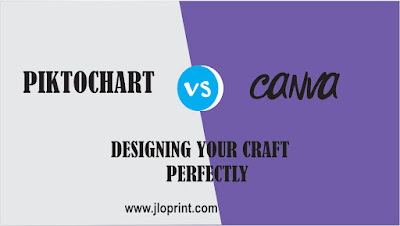



No comments:
Post a Comment