Scribd is a popular digital library that offers a vast collection of eBooks, audio books, magazines, research papers and more. As a student and academic scholar, scribd is one of the best resource for articles and books you need to have in your academic career, to improve your research skills. The academic website has over 55 million members and a huge amount of active users contributing over 56 thousand documents that are been uploaded on daily basis. On Scribd, you can find a lot of written documents, paper presentations, thesis, research projects, videos, audio podcasts, magazines and many more useful materials for your academic career pursuit.
As a researcher, reading and downloading files on scribd is not that easy especially when you are not an active subscriber on the platform. Unless you subscribe for the 30 days free trial plan as a new member. Although, as a registered user, you can upload your documents and files on scribd at any time because it is quite easy to do that.
However, downloading eBooks from Scribd can sometimes be a bit challenging, as the platform primarily focuses on providing content for online reading. In this comprehensive guide, we will walk you through the steps to download eBooks from Scribd, enabling you to access your favorite titles offline and enjoy them at your convenience. We will show you 3 methods on how to download scribd files for free legally.
Methods on How to Download Files from Scribd for Free
Method 1: Using the Scribd Mobile App
Install the Scribd app: Visit your device's app store and search for the Scribd app, then install it on your smartphone or tablet.
Create a Scribd account: Launch the app and sign up for a free Scribd account if you do not have it already. You can also choose a premium subscription plan for additional benefits or go with a free plan for a start.
Search for the eBook: Use the search bar within the app to find the eBook you wish to download. You can browse through categories or use specific keywords to narrow down your search.
Open the eBook: Once you find the desired eBook, tap on its cover to open the details page.
Download the eBook: On the details page, you may find a "Download" or "Save" button. Tap on it, and the eBook will start downloading to your device for offline access.
If this method doesn't work for you, then try the next method. Or you can subscribe to the free 30 days trial plan, which will allow you to download any file from scribd with the 30 days free trial period given to you.
Method 2: Using Scribd Downloader Websites
Identify the eBook URL: Visit the Scribd website www.scribd.com using your preferred web browser. Locate the eBook you want to download and copy its URL from the browser's address bar.
Find a Scribd downloader website: Search for Scribd downloader websites using a search engine. These websites offer the ability to download Scribd documents by pasting the eBook URL on the website to download. Some of the websites I will suggest for you are scribd.vdownloaders.com, docdownloader.com, epdfx.com, autogeneratelink.info, scribd.downloader.is Scribd, Issuu Downloader Google Chrome extension, downloader.la etc. You can still download documents from scribd using any of the methods listed here.
Choose a reliable downloader: Select a reputable Scribd downloader website from the search results or the ones i listed above. It is essential to choose a trustworthy website to ensure the security of your device and avoid any potential risks.
Paste the eBook URL: On the selected downloader website, you will find a text field or box where you can paste the eBook URL. See photo below
Then simply right-click in the text field and choose "Paste" to insert the URL.
Initiate the download: After pasting the eBook URL, look for a "Download" or similar button on the downloader website. Click on it to start the download process.
Verify and save the eBook: Once the download is complete, ensure that the downloaded file is in the eBook format (e.g., PDF or EPUB). Save the eBook to a location on your device where you can easily access it.
Method 3: Scribd Subscription for Offline Reading
Scribd offers a subscription service that allows users to access eBooks and other content for offline reading within the Scribd app. This method requires a paid subscription but provides a legal and convenient way to download and read eBooks from Scribd.
Subscribe to Scribd: Visit the Scribd website and sign up for a subscription plan that suits your needs. Choose a plan that includes offline reading as one of the features.
Install the Scribd app: Download and install the Scribd app on your mobile device if you have not already. Sign in to the app using the account associated with your Scribd subscription.
Find and download eBooks: Use the search function within the app to browse for eBooks. Once you find a title you wish to read offline, open the eBook details page and look for the download option.
Download and enjoy: Tap the download button, and the eBook will be saved to your device for offline reading. You can access the downloaded eBooks from the app's library section even without an internet connection.
Conclusion
Enjoy eBooks from Scribd Anytime, Anywhere. By following the methods outlined in this comprehensive guide, you can easily download eBooks from Scribd and enjoy them offline. Whether you prefer using the Scribd mobile app, Scribd downloader websites, or opting for a Scribd subscription plan, you have the flexibility to access your favorite titles and preferred documents anytime, anywhere you go both offline and online.


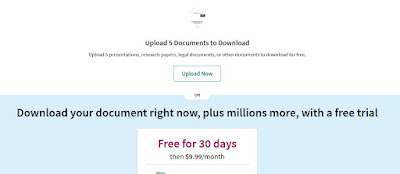
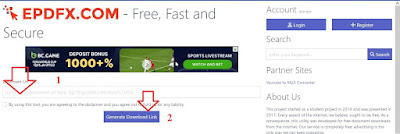



No comments:
Post a Comment